

Use the Table of Contents ('TOC') to quickly navigate to the page or section that you are looking for. This is a useful tool if you know already where the page is located in the 'TOC' tree view.
If you are viewing this guide on a normal screen or large tablet the 'TOC' will be displayed in the left panel.
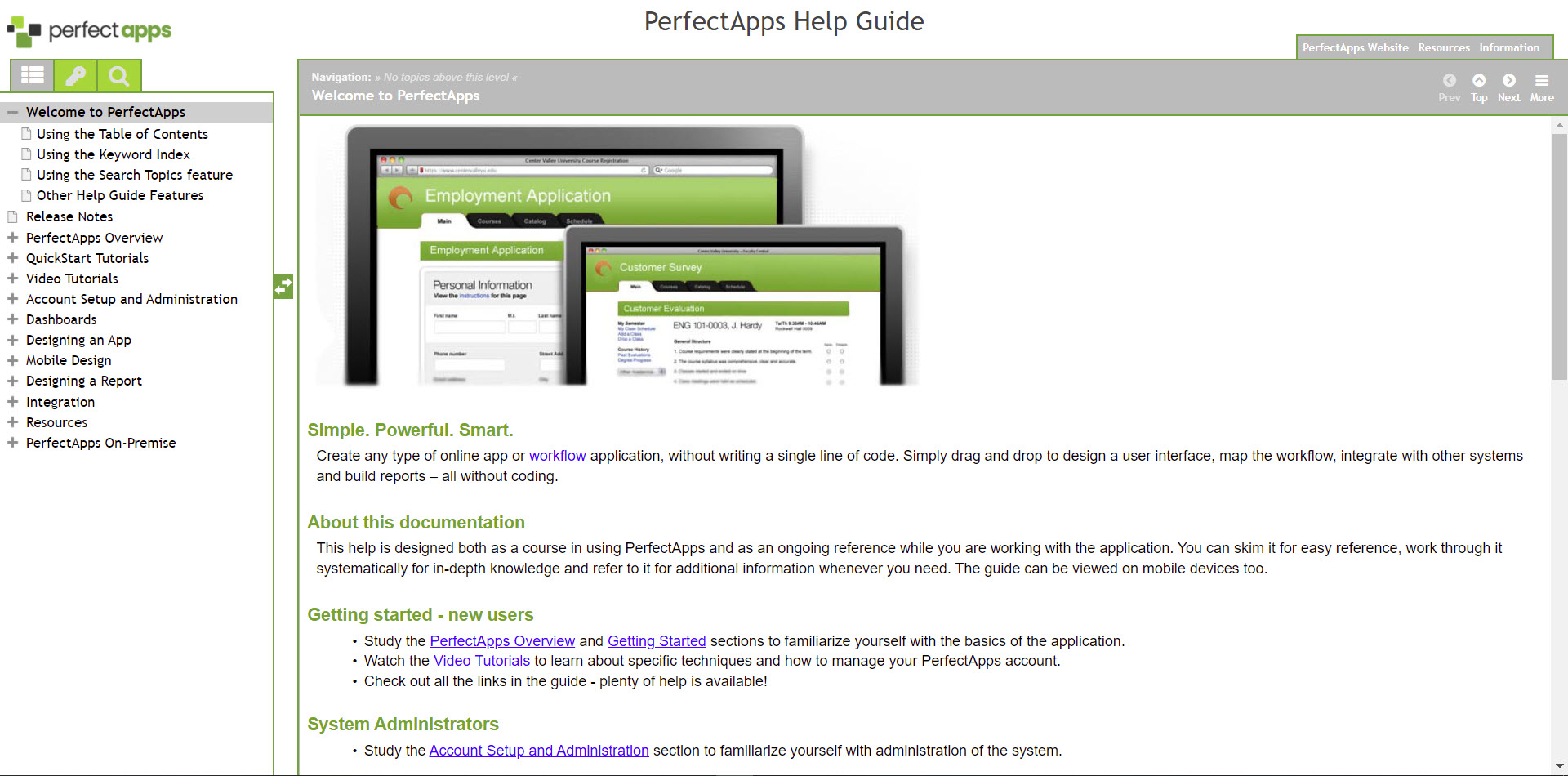
Topics that have a  button to the left contain sub-topics that are currently hidden from view. Clicking on the button or the topic name will select that page, open the next level of topics.
button to the left contain sub-topics that are currently hidden from view. Clicking on the button or the topic name will select that page, open the next level of topics.
At the top level only one section can be opened at a time, any already opened sections will close when a new top level section is opened.
Topics that have a  button to the left contain sub-topics which are already on view. If the button of, or, the currently selected page is clicked then the sub-topics of that page will be hidden, but if another page was selected then clicking on the button of, or, the page will simply select that page. A further click will be needed to close the sub-topics.
button to the left contain sub-topics which are already on view. If the button of, or, the currently selected page is clicked then the sub-topics of that page will be hidden, but if another page was selected then clicking on the button of, or, the page will simply select that page. A further click will be needed to close the sub-topics.
If you are using this guide on a small tablet or smartphone then the TOC will most likely be hidden from view allowing the available screen to show the topic contents.
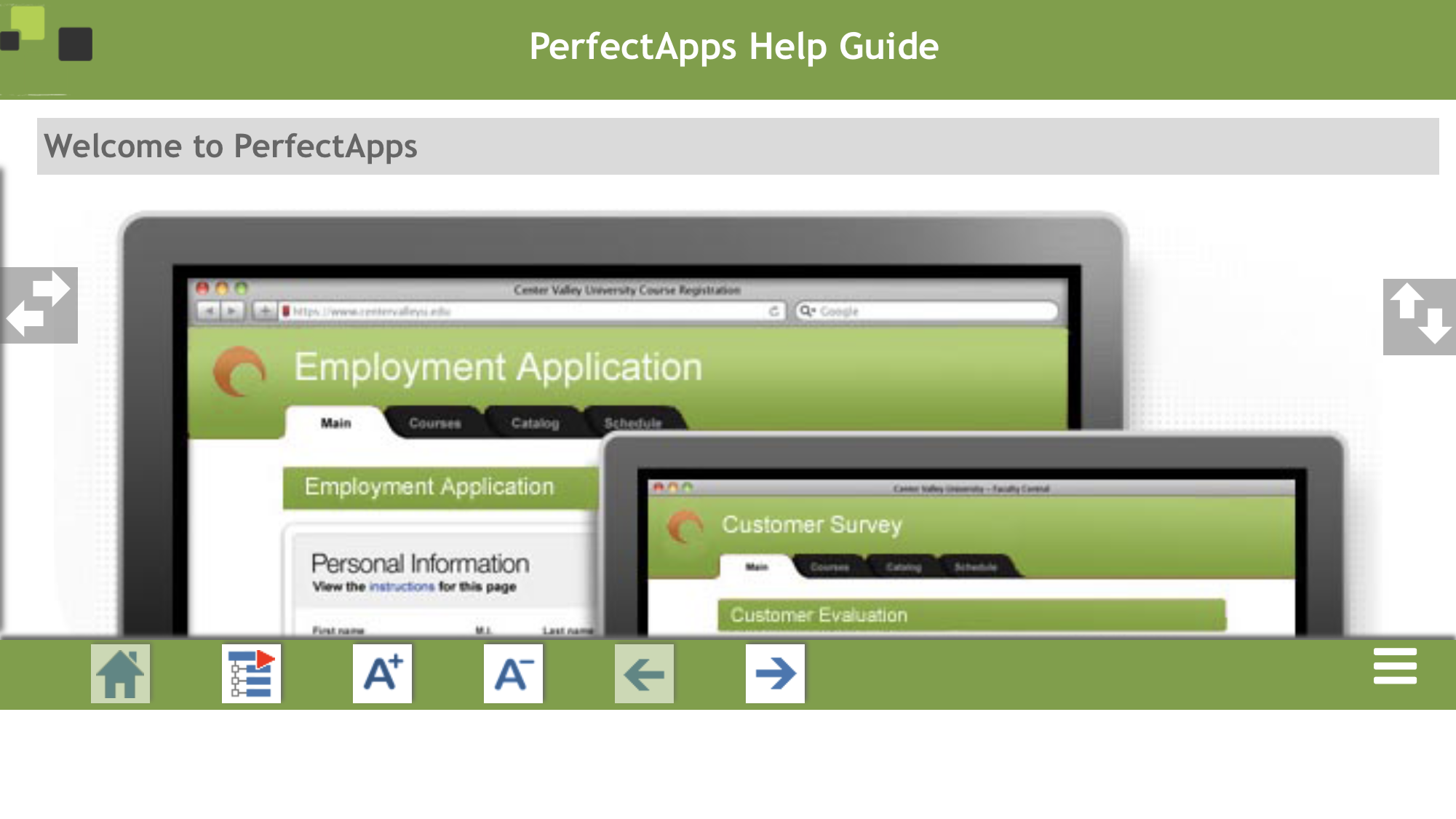 |
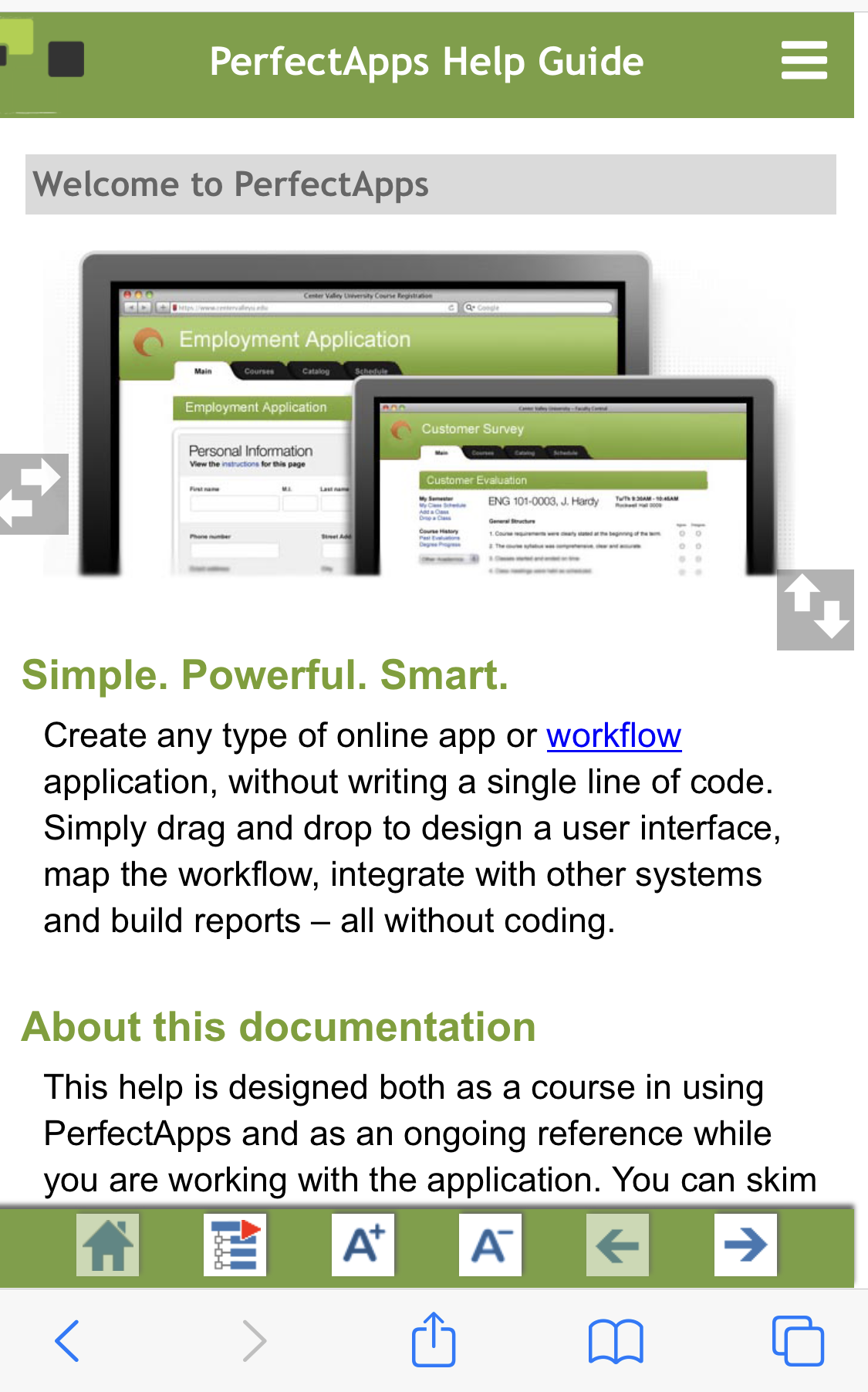 |
Use the  button to open or close the TOC.
button to open or close the TOC.
See also: Using the Keyword Index
Return to: Welcome to PerfectApps
