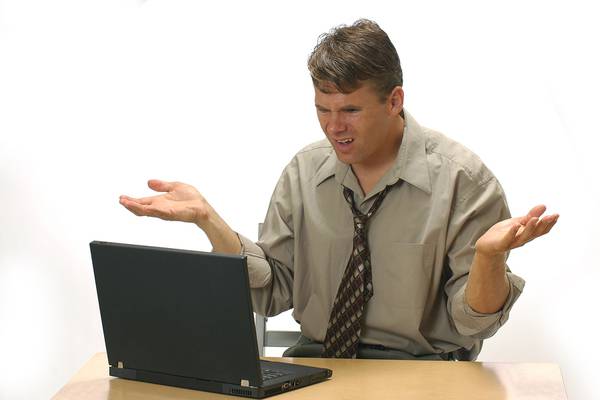You don’t have to operate an e-commerce business or a B2B business to use online forms.
Online forms are a fact of life for real estate businesses, law firms, consultancies, and countless other types of businesses. It’s probably safe to say that most types of businesses with any type of online presence can benefit from online forms.
With the right form software, integrating these online forms with your in-office systems (such as spreadsheets, databases, and CRM systems) is easy, eliminating duplication of effort and generally accelerating the pace of work.
But just because you can implement an online form doesn’t mean you should. With online forms (as with old-fashioned paper forms), quality should take precedence over quantity.
Online Forms Represent a Transaction
Think of every form you put on your website as the catalyst of a transaction. Your site visitor sees the form, does a split-second evaluation of it, and then asks the universal question, “What’s in it for me?” Often the answer is well worthwhile. They fill out a form and gain access to gated content, or can then download an e-book.
The key is that transactions have to make sense for both parties. If even your site’s non-exclusive content is kept behind a virtual “gate,” then visitors will quickly conclude that the transaction of providing their information to gain access to something they can easily find elsewhere is not worth their effort. You have to use online forms judiciously to make each of those potential transactions worthwhile.
Too Many Forms Will Drive Customers Away
We have all been there. We’re on a site promising a white paper or other piece of content that will answer some of our key questions, and we need to fill out a form to gain access to that content. Fair enough.
But sometimes those forms offering access are either too numerous or too involved. Why does this company need to know my annual income, or my birthdate to let me see the paper about how to save money on transportation costs?
You only need to complete one form that takes longer to fill out than it takes to read the promised white paper to be skeptical of all similar forms in the future.
Pare your forms down to only those that are necessary, and only ask for information that you really need, and you’ll have higher conversion rates and be held in higher esteem by form-weary online customers.
Use Only Necessary Forms and Make Those Forms Work Hard
With the right form software, you can take just the essential information with your online forms and make it work harder for you. For example, if you have the right form software, the contact data collected in front of a piece of gated content can be automatically routed into your CRM and customer service databases, and the email address can automatically be added to your email newsletter mailing list. Customers and potential customers need never be bothered again with submitting this information.
Create workflows around those online forms to do things like flag duplicate database entries, and you’ll waste less company time (and less customer time). When a potential customer wants to take it to the next level, information from previous forms can be used to pre-populate more in-depth forms, so they don’t waste time entering information you already have.
In other words, using online forms wisely is all about reducing the “friction” between your online visitors and what they want, and reducing friction goes a long way with customers. PerfectApps is online form software that integrates seamlessly with web forms as well as Google Sheets, Salesforce, and other office systems, so you can collect data once and use it to its fullest with minimal extra effort.
Moreover, PerfectApps allows you to create workflows that automatically route data, send notifications, and otherwise automatically advance work processes, whether they have to do with online website visitors or non-customer-facing processes that most businesses deal with, like HR operations or IT help desk functions. Watch the PerfectApps demo and see for yourself why it is the ideal solution for both customer-facing and back-office forms and workflows.