
The first step in the Mobile App Wizard is to create and name sections.
In the next step you will be able to add your app objects into sections and those sections can be positioned or re-positioned on your mobile app.
Sections help organize objects and information into relevant groups for ease of design and ease of use on a phone or tablet.
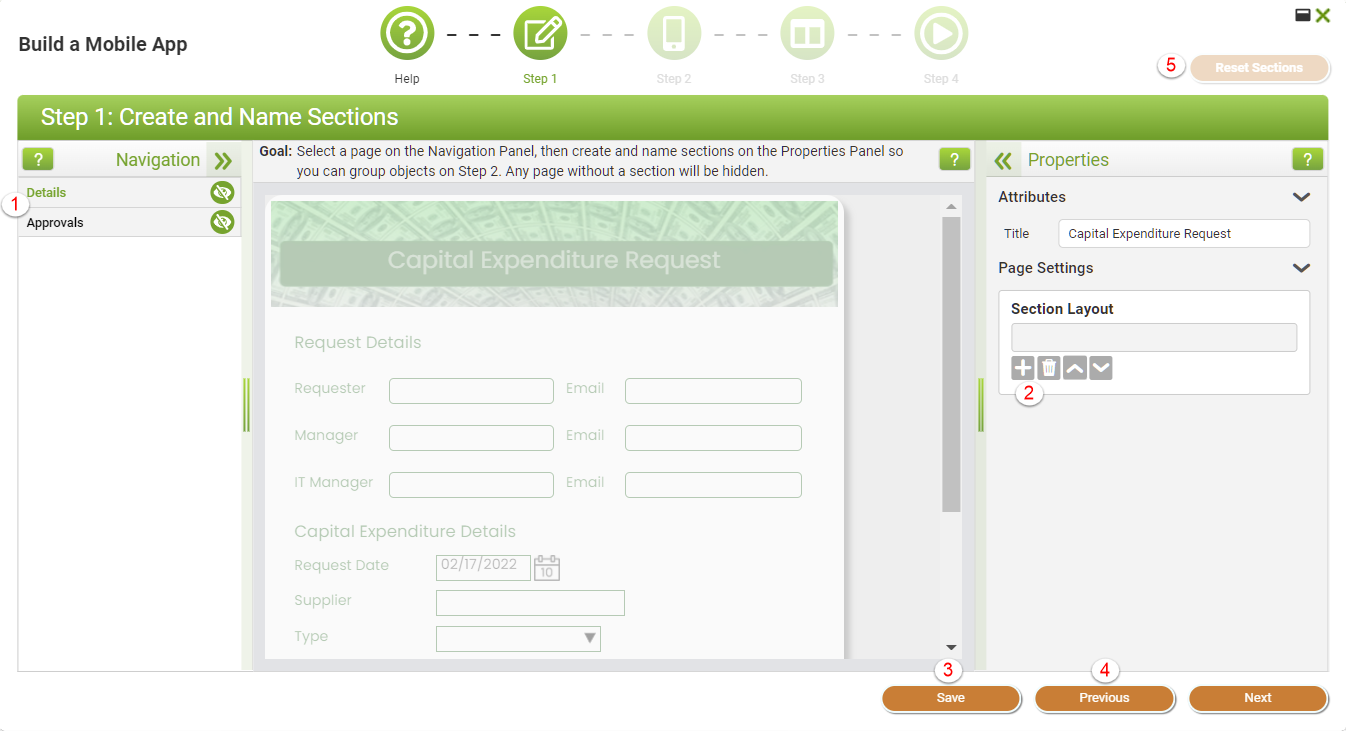
From this screen you can: (Please refer to the red numbers in the screen-shot above)
1) Choose which page you want to work with.
|
If you don't create any stages for a particular page then it will not be possible to view any objects from that page on a mobile device. |
2) Add, remove or move stages. Use the  button to add a stage and set the name for that stage if necessary.
button to add a stage and set the name for that stage if necessary.
|
Note that the name specified here will be displayed on the mobile app as the header for that section by default. This header can be disabled in Mobile App Layout mode by un-checking the Show Header check-box. |
3) Save the mobile app.
4) Return to the previous page in the wizard.
5) Reset Sections. This feature will become enabled once you have created at least one section.
|
If you reset sections from this screen you will also be resetting anything that you have done at later stages in the mobile app wizard process. |
|
Remember to create sections for each page on your app where you want to see objects on a mobile device. |
|
If you change the name of the app title in the Attributes section, the change will also apply in the App Properties panel too. |
Create & Name Sections (2 min) |
The first step in the Mobile App Wizard is to create and name sections for each page of your app. Watch this tutorial to learn how this is done. |
The next step in the Mobile Apps Wizard is to Add Objects to Sections
Return to: Mobile Design




