
Developers can create URLs that send parameters by querystring to an app (if the app has been set up to accept parameters). You can auto-fill fields or load a subset of information on the app based on parameters sent by the querystring.
|
The originating Web page must collect the values of the parameters and generate a URL in the format shown in order for the app to be able to successfully parse the parameters. |
To see an example of this functionality, click the URL below.
https://app.perfectforms.com/player.htm?name=Roberta%20Chang&color=blue&f=rWLmAgIG
This URL sends two parameters, name and color, and is completed by the app ID.
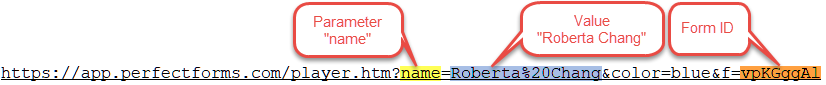
Now, paste the URL into a browser and substitute 'Roberta+Chang' and 'blue' for other values before opening it.
See also the Setting Up Custom Parameters topic.
|
To download this app, click here. Then extract and import the app. Log on to PerfectApps, go to the Apps Workspace and click the Import button. Then select the app file you saved locally (.PA or .PF) and continue through the import steps.
To learn how to import an app into your account see App Management Video Tutorials |
Return to Example Applications

