
Review the mobile layout to check if you are missing any app objects. Preview how the app looks on a phone or tablet in portrait and landscape mode.
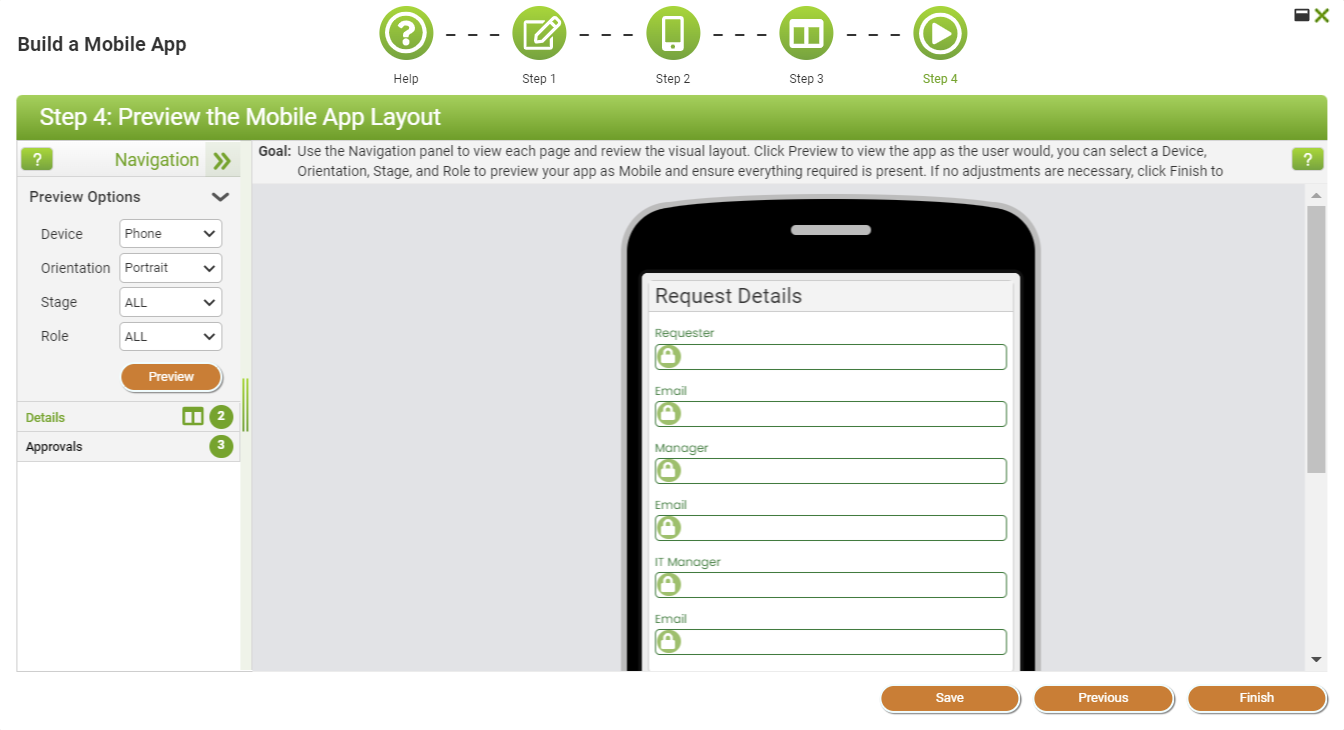
Use the Device and Orientation preview options to check the different ways to view your app.
Use the Stage & Role preview options to check how the app looks at the different stage of the workflow process when viewed by different users.
Use the Preview button to trigger the feature.
Once you have previewed your app and are happy with the results click on the Finish button to complete the wizard.
|
Once you have completed the wizard the app is saved and the Mobile App will automatically be activated. |
Preview the Mobile App Design (1 min) |
In the final step of the Mobile Design Wizard you may preview your mobile app choosing the device type, orientation and combination of Workflow Stage and User Role for your preview. |
See also: Mobile App Layout
Return to: Mobile Design


